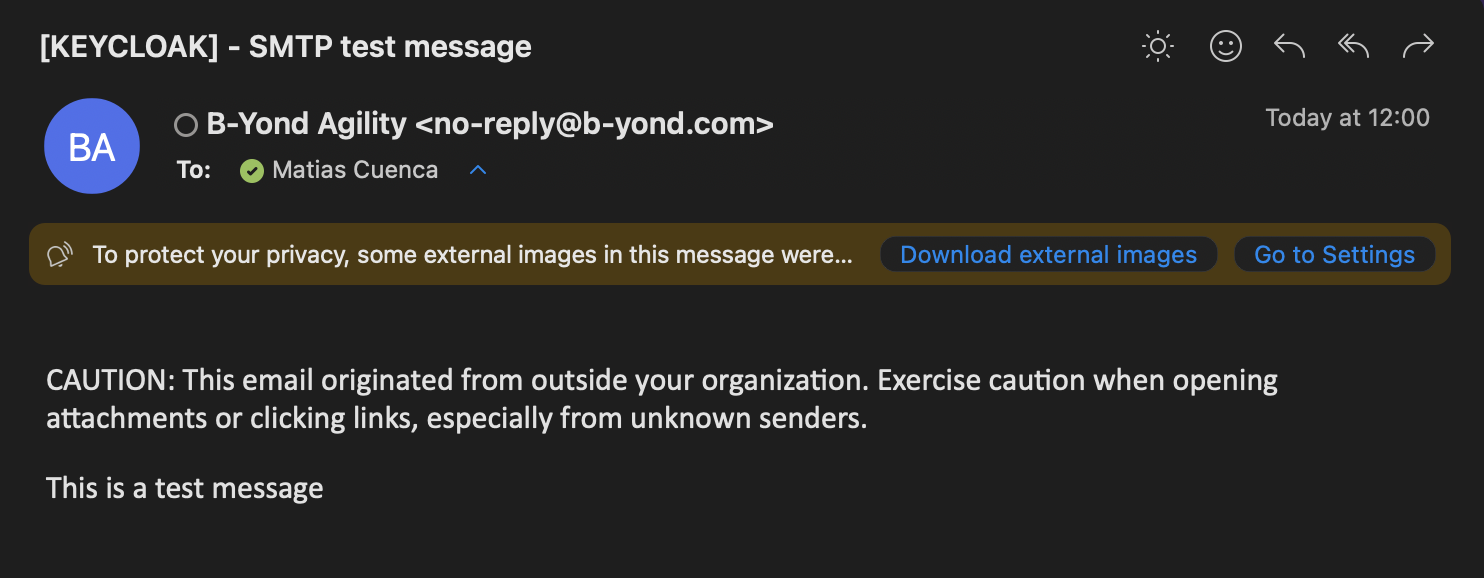agility-docs
Keycloak email configuration
The following guide explains how to configure sending emails in Keycloak.
User permissions
Because email configuration needs a valid destination email address to test, do not use agility-admin@b-yond.com. Instead, choose another user with auth-admin permissions and a valid email address.
To create users with
auth-adminpermissions check local users documentation
Email settings configuration
-
Go to the site agility realm admin console:
<scheme>://<hostname>/cv/auth/admin/agility/console. For example https://agility.example.com/cv/auth/admin/agility/console -
Login with an
auth-adminuser with a valid email address - Go to Configure -> Realm settings. Select Email tab.
-
Complete the form based on your email configuration and click on Test connection to validate it. Ensure you see a green notification as the following image shows.
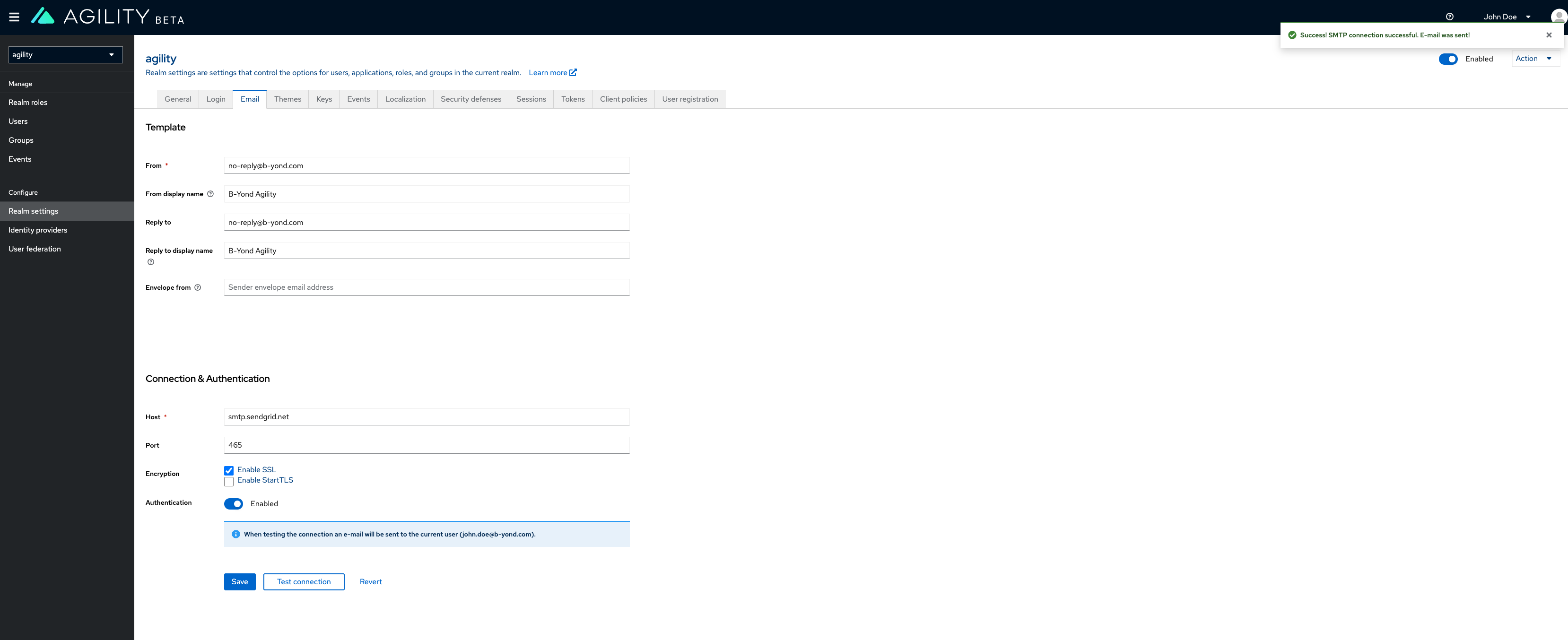
-
Then, go to the user email and validate you received the test email